Essential Guide to Transferring Funds via iPhone
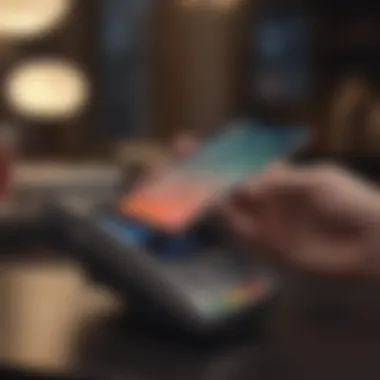

Intro
In the age of digital convenience, the ability to send and receive funds seamlessly through your iPhone has become essential. With various options available at your fingertips, navigating the financial landscape can seem daunting. But don’t worry, we are here to guide you through this process.
This article provides a detailed overview of how you can leverage your iPhone to transfer money. We’ll explore several applications such as Apple Pay and Venmo, along with step-by-step instructions for making transactions.While it’s easy to assume that sending money is a straightforward task, there are numerous factors to consider, from transaction fees to security measures. Whether you’re a tech-savvy user or new to mobile transactions, you’ll find valuable insights that cater to your level of experience.
Not only will we outline the various methods available, but we will also address potential hiccups you might encounter along the way. This comprehensive guide ensures that you are well-prepared to manage your finances right from your device.
Prologue to Mobile Money Transfers
In a world that embraces rapid technological advances, the notion of transferring money has evolved considerably. Mobile money transfers, particularly via devices such as the iPhone, have revolutionized how we handle transactions. This section delves into the significance of this topic, shedding light on the benefits and considerations surrounding mobile payments.
The convenience that mobile money transfers offer is unmatched. No longer do people have to scramble for cash or navigate through long banking lines. Transactions can happen with just a few taps on a screen. As such, users save time—allowing for a smoother day-to-day financial management.
The Evolution of Payment Methods
Payment methods have come a long way from the age-old barter system. Over time, we have witnessed the transition to coins and paper currency, before stepping into the digital realm.
- In the late 20th century, credit and debit cards became commonplace, allowing users to make purchases without the need for cash.
- The rise of the internet brought about online banking, allowing users to manage their accounts and make electronic payments from home.
- Now, mobile wallets and payment apps have emerged—blending the physical and digital worlds, offering enhanced flexibility.
Thus, we find ourselves at an exciting juncture. The continuous improvement in security features, user interfaces, and payment processing technology only reinforces this transformation. Anyone who has experienced a cashless transaction knows the sheer ease it provides.
Why Choose an iPhone for Transactions
When it comes to mobile devices for transactions, the iPhone stands out for several reasons. The unique features and ecosystem it provides set it apart from other smartphones.
First and foremost is security. Apple emphasizes user privacy and data protection, integrating features like biometric authentication through Face ID or Touch ID. This not only makes transactions secure but also quite simple to authorize.
Moreover, the design and functionality of the iPhone make it user-friendly for everyday transactions. Apple Pay, for instance, streams alongside other apps seamlessly, allowing for a smoother user experience. The app is readily accessible, requiring minimal effort to learn.
In summary, opting for an iPhone for money transfers means embracing a blend of security, convenience, and cutting-edge technology that is hard to match. This combination establishes a solid foundation that supports the transition to mobile money management, allowing users to confidently navigate their financial needs on-the-go.
"The future of finance is mobile, and iPhones are leading the charge with secure, efficient solutions that simplify our everyday transactions."
In this guide, readers will find a detailed exploration of how to effectively use iPhones to send money. By understanding the evolution of payment methods and the distinct advantages of using an iPhone, users can navigate this digital terrain with greater confidence.
Overview of Popular Apps for Money Transfer
In today’s fast-paced world, transferring funds electronically has become more than just a convenience; it’s an integral part of our financial landscape. The myriad of applications available for money transfer has emerged as a lifeline for both personal and business transactions, making it crucial for users to become familiar with their functionalities. Whether you’re splitting a dinner bill with friends or managing payroll for a small business, the right app can streamline the process significantly.
When discussing the options available on iPhones, a few key players stand out. Each app offers distinct features that cater to various needs and user preferences. From security measures to transaction dynamics, these apps provide functionalities that can elevate your banking experience to new heights.
Apple Pay: A Seamless Solution
Apple Pay has carved a niche for itself as a go-to option for individuals seeking a hassle-free way to make payments. Leveraging the iPhone’s built-in features such as Face ID or Touch ID, it allows users to complete transactions securely and swiftly. With the advantage of using your credit or debit card without needing to carry them physically, this service has notably increased its popularity.
The integration with Apple’s ecosystem, including the Apple Watch or iPad, adds further convenience.
- User-friendly interface: Setting up is a breeze, and most transactions can be completed in just a few taps.
- Wide acceptance: Many merchants and businesses accept Apple Pay, making it an ideal option for both in-store and online purchases.
- Transaction security: Storing card details in the device’s secure enclave can enhance peace of mind for users worried about data breaches.
Venmo: Social Payment Dynamics
Venmo has turned the act of paying someone into a social event. Featuring a social feed akin to a social media platform, users can see friends’ transactions (minus the amounts for privacy), making it not only functional but engaging. If you find yourself needing to pay a friend for concert tickets or splitting rent, Venmo makes it simple.
- Fun and interactive: The ability to share comments and emojis adds a layer of interaction uncommon in other payment platforms.
- Peer-to-peer focus: Designed for easy transfers among friends, it simplifies casual payments and even helps with group gifting.
- Instant payments: Users can access money within minutes, depending on the transfer option chosen.
PayPal: A Trusted Name
PayPal has long been a heavyweight in the online payment arena and continues to offer robust features that cater to a wide array of users, from casual shoppers to serious business owners. Its longstanding reputation brings a level of trust that newer apps may not yet have established.
- Global reach: PayPal supports international transactions, allowing for a seamless money transfer experience across borders.
- Buyer protection: Their policies often assist in ensuring that buyers can safely make purchases without fear of fraud.
- Comprehensive services: Beyond individual payments, PayPal offers invoicing tools and merchant solutions, which can be invaluable for businesses.
Cash App: Instant Transactions
Cash App enters the scene with its simple, straightforward approach—ideal for those who prioritize speedy transfers. Its sleek design focuses on making transactions faster than a heartbeat. Users can also invest in stocks and even buy Bitcoin, all from one app.
- Instant notification: Each transaction sends an immediate notification, giving users instant updates on their financial interactions.
- Cash Card: This physical debit card allows users to access their Cash App balance in retail environments, providing added functionality.
- Innovative features: Users can set up direct deposits, making it a versatile option for managing finances.
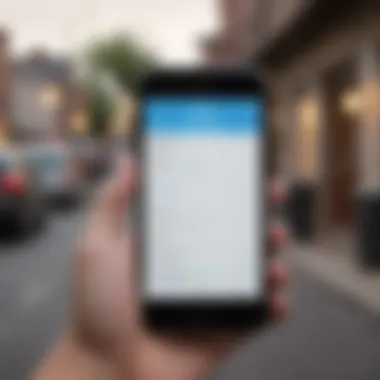

"Choosing the right app can save not only time but also money, as fees can vary widely among platforms."
In summary, understanding the advantages and functionalities of these popular money transfer applications is essential for anyone looking to simplify their purchasing and payment processes. The selection of an app should ultimately align with your specific needs, whether they revolve around social interactions, international transactions, or straightforward peer-to-peer payments.
Setting Up Your iPhone for Money Transfers
Setting up your iPhone for money transfers is absolutely essential, especially in this fast-paced world where transactions can be done at the tap of a finger. It’s more than just convenience; it’s about creating a streamlined process that keeps your finances in check and minimizes hassle. By enabling payment features on your iPhone, you leverage technology to handle day-to-day transactions efficiently.
Enabling Apple Pay
Linking Your Credit or Debit Card
Linking your credit or debit card is a crucial step in the Apple Pay setup. It allows you to use your iPhone for transactions seamlessly—whether at a physical store or online. One of the standout features of this process is the immediacy it offers. You can pay without fumbling cash or entering card numbers every time. A key characteristic here is that it supports various banking institutions, making it a versatile choice for users.
On the downside, you should consider the security aspect. While Apple Pay uses cutting-edge encryption, users must ensure their devices are secure. If your iPhone lands in the wrong hands and you haven’t implemented appropriate security measures, it could open a can of worms. Still, linking your card is a gateway to hassle-free transactions, with the added benefit of reward programs tied to your bank card.
Verifying Your Identity
Verifying your identity solidifies the trustworthiness of mobile transactions. This step is a necessity since it protects users from fraud and unauthorized access. A distinct aspect is its biometric authentication feature, like Face ID or Touch ID, which adds a layer of security in a quick, user-friendly manner.
What's also appealing is that after initial verification, your transactions can be executed smoothly without constant checks. This approach minimizes potential friction while safeguarding your financial details. However, take care not to overlook this step; skipping it can open doors to risks, making it vital in the broader context of online banking through your iPhone.
Installing Third-Party Applications
Downloading from the App Store
In today's digital world, downloading financial applications from the App Store is a breeze. The App Store serves as a one-stop shop, where you can find credible apps designed for varying transaction needs. A notable characteristic of this process is the ability to access user reviews and ratings, helping you make informed choices before installations.
However, it’s crucial to remain cautious. Not every app holds the same level of credibility. While popular apps like Venmo and Cash App are usually safe, lesser-known ones may not have established reputations. Ensuring that you only download legitimate applications is paramount. The ease of accessing well-rated applications balances out potential risks, allowing users to customize their money transfer experience efficiently.
Setting Up Your Account
Once you’ve downloaded an app, setting up your account is the final hurdle. This process generally involves inputting personal details and linking your bank account or card, mirroring the steps taken with Apple Pay. An interesting nuance is that different applications might require varying levels of information, from basic username and password to more complex identity verification.
The benefit of this setup is simple: once done, you can send and receive money at the drop of a hat, making transactions feel effortless. Nonetheless, the downside can be the potential for privacy concerns if apps collect extensive personal data. It's wise to read privacy policies and understand how your information will be handled. All in all, this streamlined setup is pivotal for convenient money management through your iPhone.
Executing a Money Transfer Using Apple Pay
Transferring funds using Apple Pay goes beyond just convenience—it's about efficiency and security. With the growing trend of mobile payments dominating the financial landscape, understanding how to execute a transfer becomes essential. This section delves into the various steps involved in utilizing Apple Pay for sending and receiving money, making it an invaluable tool for virtually anyone looking to manage their finances effectively.
Initiating the Transfer
Selecting Recipients
When it comes to selecting recipients, the process might seem straightforward, but it plays a pivotal role in ensuring that the funds go to the intended person without a hitch. Apple Pay allows for a variety of ways to pick who receives your money: you can choose contacts directly from your phone or enter a phone number or email address manually.
This feature is particularly beneficial because it ensures efficiency; you can quickly send money to friends and family in just a few taps. One key characteristic of this selection process is its integration with your existing contact list, making it easier to pull up the names you know without any fuss.
However, users should be cautious. A selecting error can lead to sending funds to someone unintended, making it crucial to double-check the details before proceeding. One great advantage here is that Apple Pay allows you to send money to contacts who also use the application, which could mean instant delivery of your funds in many cases.
Entering the Amount
The next step involves entering the amount intended for the transfer. This may seem trivial, but it’s a significant aspect of your transaction. Apple Pay provides a simple interface where users can input the desired amount with clarity. Notably, this is a seamless experience that assures less chance for errors compared to traditional methods like sending a check.
What stands out here is the display of your balance, which can help you verify available funds instantly. Users often appreciate this unique feature since it fosters better financial management. However, it's worth noting that some apps may impose limits on the amount you can send, depending on various factors such as the recipient's country or completed verification steps. Missing out on these nuances could lead to confusion.
Confirming and Completing the Transfer
Reviewing Transaction Details
Reviewing transaction details should never be an overlooked step. Before finalizing the transfer, Apple Pay enables users to examine the recipient's name, the amount being sent, and any optional notes. This reduces the likelihood of costly mistakes. By focusing on this step, you confirm every detail, ensuring the transaction aligns with your intentions.
The major advantage of this feature is clarity and security; knowing where your funds are going offers a layer of peace of mind that is often missing in digital transactions. Moreover, if you spot something amiss, you can backtrack without any stake.
Processing the Payment
Once you've confirmed all details, it's time for processing the payment. With just a tap, your transaction can be completed within seconds, thanks to the robust backend of Apple Pay. This aspect not only signifies speed but also embodies the app's high-security measures designed to protect personal information and funds.
A key characteristic of this final step is the near-instantaneous feedback you receive—notifications inform you of a successful transfer or if any issues arise. In many respects, this immediacy enhances user trust, knowing your transaction is handled with efficiency. Though it’s generally smooth sailing, users should be aware of potential connectivity issues that can cause delays, making it vital to have a reliable internet connection during the transfer.


In summary, utilizing Apple Pay for money transfers encapsulates a modern approach to financial transactions, aligning efficiency, security, and convenience.
By grasping these fundamental aspects and navigating through the options thoroughly, users can master funds transfer with ease and confidence.
Using Venmo for Peer-to-Peer Payments
Venmo plays a pivotal role in modern peer-to-peer payments. Its ease of use and social media integration make it a go-to choice for many iPhone users. Particularly among younger generations, it has revolutionized the way people handle small transactions, whether splitting dinner bills or sending birthday money. This instant connectivity not only facilitates smoother transactions but also adds a layer of social engagement that sets Venmo apart from traditional banking methods.
Creating Your Venmo Account
Setting up a Venmo account is straightforward and user-friendly. It serves as the foundation for utilizing all the features that Venmo offers, enabling seamless money transfers and social payments.
Linking Your Bank Account
Linking your bank account is a crucial step for accessing the full potential of Venmo. This feature allows users to transfer money directly from their bank account into their Venmo balance. The biggest draw here is the convenience; you no longer have to rely on keeping cash at hand or waiting for cash deposits. The user simply enters their bank details, and in no time, they have access to a more fluid financial ecosystem.
One key characteristic of linking your bank account is the added validity it brings to your Venmo account. This verification can promote higher sending limits compared to unverified users. However, there are pitfalls too. Users must be mindful of privacy, ensuring their banking information is secure.
Adding Contacts
Adding contacts in Venmo enhances the application’s social aspect significantly. This feature responds to the need for connection and facilitates quicker transactions between friends and family. When users add contacts, they can instantaneously see who else is using the app, making it easy to send or request money without needing phone numbers or email addresses.
The real advantage of adding contacts is the seamless activity feed, where you can view friends' transaction histories (without seeing amounts). While it promotes transparency and engagement, it raises potential concerns about privacy among users who prefer a low-key financial lifestyle. Balancing social sharing with privacy can be a challenge some users may navigate.
Transferring Funds via Venmo
Transferring funds with Venmo is an intuitive process that emphasizes speed and simplicity. Whether you are sending or receiving, the app facilitates it seamlessly.
Selecting Contacts
To send money, selecting the right contact is key. Venmo pulls from your phone contacts or friends on the app, allowing you to choose who to send money to instantly. This engages users to transact with people they know without hassle. It's user-friendly design provides a quick search bar for convenience.
However, this ease of selecting contacts also poses risks. Make sure to select the right person; mistakes can happen with mere finger taps. Always double-check before confirming any transaction.
Sending and Requesting Money
Lastly, the process of sending and requesting money via Venmo is where the app truly shines. With just a few taps, transactions can be completed in seconds. The added option to attach a note clarifies the purpose, making it easier for the recipient to understand the reason behind the transaction.
One notable feature is the ability to flip the transaction from a payment to a request, giving users full control. This flexibility is a beneficial aspect of using Venmo, allowing users to both send and receive without repeatedly navigating through settings. However, understanding the limits on payments and potential fees can keep transactions running smoothly.
"Transferring money has never been easier or more social than with Venmo. Just remember to be cautious!"
Security Features of Mobile Payment Apps
In an age where digital transactions are almost as common as placing a call, understanding the security features of mobile payment apps is crucial. Security isn't just an add-on; it’s the backbone that supports trust and depends on the entire user experience. Without strong security measures, users can't confidently manage their finances or send money to friends and family. This section delves into key security aspects that must be taken into consideration when utilizing these apps for money transfer.
Encryption and Data Protection
Encryption is a fundamental layer of security in mobile payment apps. At its core, encryption transforms your sensitive information into a coded version, which only authorized parties can decipher. This means that even if bad actors were to intercept your transaction data, it would be almost impossible for them to understand or misuse that information.
These apps, like Apple Pay and Venmo, employ advanced encryption protocols such as AES (Advanced Encryption Standard). For instance, when you make a payment, the application sends a securely encrypted token in place of your actual credit card number. This ensures that your financial information never travels over the network in a readable format, thus significantly reducing the likelihood of potential fraud.
Here are some benefits of encryption and data protection:
- Confidentiality: Your personal and financial data is shielded from prying eyes.
- Integrity: Data cannot be altered without detection during transmission.
- Authentication: Only verified users can access the information.
"In plain terms, if the data you're submitting is encrypted, it’s like sending a sealed letter that can only be opened by the intended recipient."
Fraud Prevention Measures
As mobile payments gain traction, the risk of fraud also rises. Payment apps must implement robust fraud prevention measures to protect both the users and the service itself. These measures might seem complex, but they’re designed to be user-friendly, assuring a balance between security and convenience.
Here are some common fraud prevention strategies employed by mobile payment platforms:
- Two-Factor Authentication (2FA): Many apps require a second form of verification before completing a transaction. This might be a code sent to your phone or another layer of biometric authentication, such as facial recognition.
- Real-time Monitoring: Payment platforms often monitor transaction patterns and user behavior in real-time, flagging any suspicious activities. If an unusual transaction occurs, the app might temporarily halt the transaction and prompt the user for further verification.
- User Alerts: Notifications sent to users regarding account activity help keep users informed. If you receive an alert for a transaction you didn’t initiate, it’s crucial to act fast and report the issue to mitigate further risk.
Ensuring the safety of your money isn't just about having the right tools—it's about being aware and proactive.
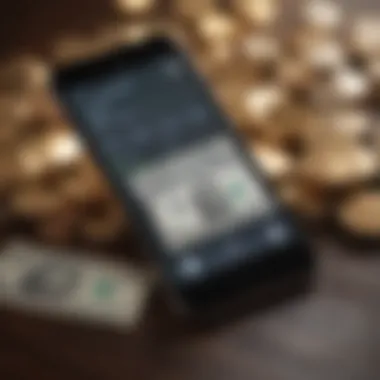

Troubleshooting Common Issues
Troubleshooting is a pivotal aspect of navigating any technology. In the realm of mobile money transfers, a little confusion can lead folks to scratch their heads and wonder what went wrong. Understanding potential misfires in money transactions not only enhances user experience but also builds confidence in these sophisticated payment systems. People often depend on their iPhones for quick money management; hence, knowing how to troubleshoot becomes essential for effective financial handling.
When you face hiccups, such as failed transactions or unexpected fees, being armed with the right knowledge allows for smoother sailing. So, let’s dive deeper into the common troubles users might encounter.
Failed Transactions
Imagine you're trying to send money to a friend for that concert ticket, but the transaction mysteriously fails. Frustration is surely an understatement. Failed transactions can stem from numerous reasons.
- Insufficient Funds: One of the most obvious causes. If your account balance doesn't cover the transaction amount, it's like trying to buy a fancy coffee with pocket lint. Always double-check your funds before hitting 'send'.
- Connectivity Issues: If your internet connection is wavering between a strong signal and a cruel joke, the transfer might just not go through. Keep an eye out for that little Wi-Fi or cellular icon; it's crucial for smooth operation.
- App Glitches: Like any software, money transfer apps can sometimes display their quirky nature. Bugs or updates may interfere with a simple fund transfer. Restarting the app or your phone can sometimes be the magic wand you need.
- Recipient's App Settings: If the person you're sending money to has not set up their payment method correctly, the transaction will hit a brick wall. Ensure they have their bank account or card linked to their payment app.
- Daily Limit: Each platform has a set daily transfer limit. Exceeding this limit might leave your transaction flat-footed.
When a transaction fails, always check for an error message. It offers a clue to what went wrong, often guiding you towards the solution.
"It's not the money that’s the problem; it's how we manage it."
Sending Limits and Fees
Before diving into the world of mobile money transfers, having a grasp on sending limits and fees can save you some serious headaches later. Let's break it down:
- Sending Limits: Each platform imposes daily, weekly, or monthly sending limits. This isn't just to prevent fraud; it’s a protective measure for your finances. For instance, Apple Pay might restrict users to a certain dollar amount per transaction. Knowing these limits beforehand helps you plan transactions without the surprise of being blocked mid-way.
- Fees: While many apps claim to be free, some apply fees under specific conditions. For example, Cash App charges a fee for instant deposits to your bank. Understanding these fees enables users to budget appropriately and choose the best option that meets their needs.
It's prudent to familiarize yourself with the terms of service or user agreements for each application to avoid unwelcome surprises. Keep in mind the balance between convenience and potential fees that might sneak up on you.
Troubleshooting common issues like failed transactions and keeping an eye on sending limits and fees is key for anyone looking to manage their money efficiently from their iPhone. Knowing what to expect can turn a potentially confusing experience into a walk in the park.
Comparing Different Payment Applications
In the vast landscape of digital payment solutions, comprehending the unique features and offerings of different applications is paramount. With an array of options at your fingertips, selecting the right payment platform can enhance your financial transactions significantly. Each application caters to a specific audience and serves distinct purposes, which makes it crucial to approach this comparison with a clear lens.
Apps such as Apple Pay, Venmo, PayPal, and Cash App all offer various benefits and functionalities. Whether one seeks convenience, social interaction, or robust security features, understanding what each app brings to the table is essential. This section will explore the features and benefits of these applications, followed by some user experience insights that could further guide your choice.
Features and Benefits
- Apple Pay
As a native iPhone feature, Apple Pay stands out for its integration with a user's wallet, allowing easy in-store and online purchases. The key benefits include: - Venmo
This application shines in social interactions, making it popular among younger users. Benefits include: - PayPal
A pioneer in digital payments that many regard as a reliable choice globally. Highlights include: - Cash App
Focused on simplicity, Cash App attracts users looking for quick payments. Advantages include:
- Privacy: Apple does not store transaction data or share information with merchants.
- Speed: Transactions through Apple Pay are lightning fast, minimizing wait times during checkout.
- Rewards: Users can earn cashback rewards when linking eligible credit cards.
- Social Integration: Venmo’s feed allows users to see friends’ transactions, fostering interaction.
- Ease of Use: User-friendly interface makes sending money as easy as a few taps.
- Widely Accepted: Accepted by countless retailers and online platforms.
- Buyer Protection: Offers buyers a level of security on online purchases, which is a massive plus.
- Instant Transfer: Users can send money instantly to friends or family members.
- Investing Options: In addition to sending money, users can also buy stocks directly from the app.
These distinctive features cater to different user needs, making it vital to analyze which app aligns with your specific experiences and expectations. Each application's ethos shapes its functionality, serving varied audiences based on their needs for transactions, engagement, and security.
User Experience Insights
Understanding user experience is crucial not just for avid tech users but also for those new to the realm of mobile money transfers.
- Apple Pay is often praised for its seamless integration with iPhone and the smooth experience it provides, especially at point-of-sale terminals. Many users report satisfaction with the minimal steps required to complete a purchase.
- Venmo tends to attract a younger demographic due to its social media-like environment, wherein transactions can have messages or emojis attached, making it feel more personal.
- PayPal offers an experience that balances simplicity with robust features, albeit some users note the steps in verification can be tedious—but this is arguably a trade-off for stronger security.
- Cash App is lauded for its straightforward approach. However, some users express concerns regarding customer service responsiveness.
In sum, each application offers a unique experience, warranted by its design, community focus, or security measures. By comparing these platforms, users can make informed decisions that fit their lifestyles and preferences, ensuring smooth and efficient financial transactions.
"Choosing the right payment application is not merely a matter of convenience; it is about aligning your financial behaviors with the right tools to create the best transaction experience."
By identifying the elements that matter most to you, be it security, speed, or social interaction, you can navigate the digital wallet world with confidence.
Ending
In the rapidly evolving landscape of financial transactions, understanding the dynamics of mobile payments is essential for anyone wanting ease and efficiency in their monetary dealings. This article emphasizes the crucial aspects surrounding the subject, shedding light on various applications, their benefits, and potential pitfalls that users should be aware of.
The Future of Mobile Payments
The future of mobile payments looks promising and full of potential, offering vast opportunities for both consumers and businesses alike. As technology continues to advance, users will likely enjoy enhanced features, improved security protocols, and even more versatile options for managing their finances through devices like the iPhone.
Consider how the growing integration of biometric security could redefine user experience. Face ID and fingerprint recognition could become standard practices for securing financial transactions, making permission as simple as a glance or a touch. Similarly, the rise of contactless payments will likely continue, streamlining the checkout process in stores and online.
The adoption of cryptocurrencies is another trend to watch. While it may seem far-fetched now, the idea that a decentralized currency could be easily managed through mobile payment applications holds significant weight. Users could transfer funds across borders with minimal fees and hassle, changing the way people deal with transactions internationally.
Moreover, businesses leveraging data analytics and AI could personalize their payment solutions, tailoring experiences to fit individual user needs. For instance, imagine an app that suggests the best payment method based on transaction size or frequency. This level of customization could transform the user experience drastically.
"Mobile payments are not just the future; they are the present, with the landscape evolving at breakneck speed. Stay ahead of the curve."
To conclude, embracing the concept of mobile payments can position users well in an increasingly cashless world. Whether it's the small convenience of swiftly paying a bill or the greater implication of managing one’s finances effectively, the benefits are clear. Staying informed and proactive will ensure that users can navigate this exciting terrain with confidence and security.







