Mastering the Square Point of Sale App: A Full Guide


Intro
In an era where digital transactions are the norm, the Square Point of Sale app emerges as a significant tool for many business owners. Understanding how to maximize its capabilities doesn't just help streamline financial transactions but can also transform a regular operation into a revenue-generating machine. Whether you’re running a quaint coffee shop or managing a bustling retail outlet, the versatility of this app cannot be overstated.
The following sections will navigate through the intricate workings of the Square Point of Sale app—unpacking its features, guiding through the setup process, and exploring the advanced functionalities that many users often overlook. Every aspect is tailored to not only ease the learning curve for beginners but also offer rich insights for seasoned users who aim to sharpen their transactional prowess.
From installing the application to interpreting its detailed reporting tools, this comprehensive guide is designed to equip users with the know-how needed to handle finances proficiently. Get ready to dive deep and enhance your point-of-sale strategy today.
Intro to Square Point of Sale
The Square Point of Sale app stands as a crucial tool in today’s fast-paced business environment. Its significance lies not just in processing transactions but also in streamlining various aspects of business management. For any retailer or service provider, grasping how the Square app functions can significantly enhance efficiency and customer experience.
Overview of Square as a Financial Tool
Square is more than just a cash register substitute; it serves as a comprehensive financial tool that integrates multiple functionalities into one user-friendly platform. Whether you're running a small coffee shop or a larger retail outlet, Square allows you to manage sales, organize inventory, engage with customers, and conduct financial reporting in real-time. This flexibility can be a game-changer for businesses of all sizes.
Moreover, Square offers transparency in its fee structure. You know exactly how much you'll be charged for each transaction— there are no hidden fees lurking around the corner. This openness helps in better budgeting and financial planning, which is particularly important for small enterprises operating on thin margins. In today’s financial landscape, utilizing a platform like Square could be akin to having a Swiss Army knife handy; it's multifunctional and adaptable to various needs.
Importance of POS Systems in Modern Business
A Point of Sale system like Square is pivotal not only for transaction processing but as a central hub for running modern business operations efficiently. Here are some reasons why:
- Increased Efficiency: The simplicity of navigating Square’s interface allows staff to focus more on assisting customers rather than fiddling with the system.
- Data Insights: POS systems provide valuable data on sales trends and inventory levels, helping businesses make informed decisions.
- Customer Relationships: Square helps create customer profiles that store essential details like purchase history, offering tailored experiences that improve customer loyalty.
- Scalability: As your business grows, Square easily adapts—whether it's adding new locations or extending services, it offers an easy path for expansion.
- Integration: This POS can seamlessly connect with other applications, from accounting software like QuickBooks to eCommerce platforms, creating a holistic view of your business.
In essence, as the landscape of commerce advances, relying on a robust POS system is no longer a choice but rather a necessity for those aiming to stay relevant. Whether you're just getting started or looking to optimize an established operation, the Square Point of Sale app presents ample opportunities to rethink how you conduct business.
Setting Up the Square Point of Sale App
Setting up the Square Point of Sale app is the first step towards streamlining your business transactions. In today’s fast-paced retail environment, the ability to process sales quickly and efficiently can set you apart from the competition. Understanding how to properly install and configure Square ensures not only smoother day-to-day operations but also a more efficient customer experience.
The setup process is user-friendly, yet it’s essential to pay attention to each step to fully leverage the app’s potential. This section will walk through the necessary steps to get your Square account running, download the app, and adjust the business settings, ultimately paving the way for a seamless sales experience.
Creating a Square Account
Creating a Square account is the gateway to utilizing the features the app offers. The process is fairly straightforward, requiring you to provide basic information about yourself and your business. Here are some key points to consider:
- Simplicity: The registration form is designed to be simple, minimizing hurdles so that you can get started quickly.
- Validation: It's necessary to have a valid email address. Once you sign up, you will receive a confirmation email to verify your account.
- Business information: You’ll need to provide details like your business name and type, which aids in customizing the app to suit your needs.
To get started, go to the Square website, look for the sign-up option, and follow the prompts. With just a few clicks, you can create an account and begin your journey into mobile and streamlined payment processing.
Downloading the Square App
Once your account is set up, downloading the Square app is the next logical step. This app is available on both iOS and Android platforms, ensuring broad accessibility for various devices. Here’s how you can download it effectively:
- App Store or Google Play: Depending on your device, visit your respective store. Simply search for "Square Point of Sale" in the search bar.
- Installation: Click ‘Install’ and wait for the download to complete. It’s wise to keep an eye on storage space to avoid glitches during installation.
- Initial Startup: After installation, open the app and sign in using the credentials you set up earlier. You may need to grant certain permissions for the app to function optimally.
Downloading the app is a breeze, but make sure you have your device connected to a stable internet connection for a smooth experience.
Configuring Your Business Settings
After downloading the app, the next significant step is configuring your business settings. These settings are crucial for tailoring the app to fit the unique needs of your business. Here’s how you can go about it:
- Profile Setup: Input detailed information like business hours, location, and currency preferences. This helps in providing accurate insights and makes payment processing seamless for you and your customers.
- Payment Preferences: Decide whether you'll accept online payments, in-person transactions, or both. You can also set up tipping options or sales tax configurations based on your local regulations.
- Notifications: Customize the notifications you want to receive. For instance, alerts for sales or inventory levels can keep you on your toes without missing a beat.
Each adjustment you make in this section will significantly improve your efficiency when conducting transactions.
By establishing a strong foundation through these initial steps, you're well on your way to mastering the Square Point of Sale app. A meticulous setup can transform how you interact with customers, manage sales, and track financial data.
Navigating the App Interface
Understanding how to effectively navigate the Square Point of Sale app can greatly enhance your transaction experience and overall business efficiency. This interface serves as the control center for your operations. Mastering it not only smoothens your day-to-day processes but also empowers you in making informed decisions quickly. The app's layout and intuitive design allow both new and seasoned users to adapt swiftly, leading to fewer headaches during busy hours.
Understanding the Dashboard
The dashboard of the Square app is where the magic happens. It presents a comprehensive snapshot of your business at a glance. Upon logging in, you’re greeted with a clean and organized interface, showcasing critical information like recent sales, total revenue, and top-selling items. This is where you can quickly gauge your performance without sifting through lengthy reports.
One cool aspect of the dashboard is how it constantly refreshes, giving real-time feedback on sales and customer interactions. This immediacy is vital for identifying trends and making real-time business decisions. Whether you are a small café owner or running a larger retail outfit, accessing such tangible insights within seconds can help you steer your strategies effectively.
Exploring Key Features
Diving deeper into the app, you'll discover several key features. Each of these plays a crucial role in enhancing your business operations. Let's break these down:
Sales Tracking
Sales tracking is where Square shines, offering powerful tools to evaluate your performance continuously. One key characteristic of this feature is its ability to detail your sales by hour, day, or week. Being able to visualize when your peak hours are helps in staff allocation and inventory management, making it a favorite among users aiming to optimize their operation.
A unique feature here is the ability to view transaction history, which grants insights into purchase patterns. Understanding these trends can guide marketing and promotional efforts. You can easily see what products fly off the shelves and which linger, helping you make better stocking decisions. However, one should consider that while sales tracking provides vast amounts of data, it may require some time to familiarize yourself with interpreting these reports.
Inventory Management
Inventory management, on the other hand, ensures that you never run short of stock. This feature allows for detailed tracking of stock levels, giving you alerts when items fall below a certain threshold. Keeping an eye on your inventory is not just beneficial; it's essential to prevent lost sales due to stockouts.
The unique characteristic is the automatic syncing of inventory levels across all sales platforms. If you're selling both online and in-person, the Square app keeps everything aligned. This saves time and reduces human error significantly, but it demands discipline in regularly updating your stock figure to ensure accuracy for your operational needs.
Customer Engagement
Customer engagement is another critical aspect of the Square app. Cultivating a relationship with your customers can vastly improve customer loyalty and repeat business. One appealing feature of this area is the ability to build customer profiles based on their purchasing behavior. This customization allows you to tailor marketing efforts, offering promotions that resonate with their preferences.

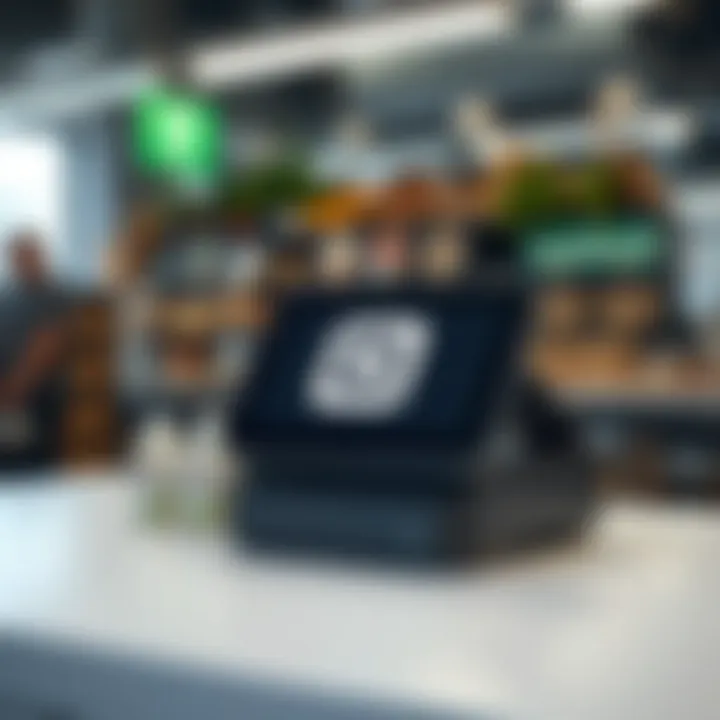
A defining aspect of customer engagement is the feedback loop built into the system. Gathering reviews or ratings post-transaction can provide insights into customer satisfaction that can be used to refine your offerings. The flip side is that managing this data can become cumbersome if not properly organized, thus highlighting the importance of efficient data entry and maintaining cleanliness in your records.
In summary, the navigational features of the Square Point of Sale app are designed with user experience in mind, allowing both novice and experienced users to interact with their business data seamlessly.
Conducting Transactions with Square
In the realm of modern commerce, the ability to efficiently conduct transactions is absolutely vital. This section delves into the capabilities of the Square Point of Sale system, focusing on how it streamlines payment processing, whether through cards or cash. Understanding the nuances of these transactions is essential for any business owner looking to optimize their cash flow and enhance customer satisfaction.
Processing Payments
Accepting Card Payments
When it comes to accepting card payments, Square provides a seamless experience for both vendors and customers. One standout feature of card processing with Square is the Mobile Card Reader. This small device allows businesses to take payments on the go, directly from smartphones or tablets. Such flexibility plays into the hands of mobile businesses like food trucks or pop-up shops.
A key characteristic of accepting card payments is speed; transactions usually complete in seconds, making it a popular choice in today’s fast-paced environment. Additionally, many customers prefer using cards for their transactions, either for convenience or due to loyalty programs associated with their cards. However, there can be drawbacks, such as processing fees that can eat into profit margins, particularly for small businesses.
Advantages of accepting card payments include:
- Increased sales opportunities, as many customers prefer cards over cash.
- A quicker checkout process, which can enhance customer satisfaction.
- Remote sales capabilities, especially useful for pop-up vendors.
Despite the benefits, potential downsides exist, such as the fees associated with card transactions, which can vary depending on the service provider. Understanding these nuances will enable businesses to make informed decisions.
Handling Cash Transactions
On the flip side, handling cash transactions remains a fundamental aspect of retail transactions. Square allows users to track cash payments easily, which is crucial for maintaining accurate financial records. One distinguishing feature is the built-in cash drawer option connected with the point of sale system; this helps prevent the mishandling of cash and improves accountability.
Handling cash is often favored by businesses targeting lower-income customers or those in areas where credit access may be limited. Moreover, cash transactions can be beneficial because they incur no processing fees. However, there are downsides, including increased security risks related to handling physical cash and the need for careful bookkeeping.
The advantages of cash transactions comprise:
- Absence of processing fees which keeps costs lower.
- Instant availability of funds without waiting for bank processing times.
- Appeal to specific customer demographics who prefer cash.
However, cash is not without its challenges; it requires diligent record keeping and can lead to potential theft if not safeguarded properly.
Handling Refunds and Voids
With any transaction system, the ability to manage refunds and voids is crucial. Square simplifies the process of reversing transactions with a straightforward interface. Whether it’s a return due to customer dissatisfaction or a mistake made at the register, handling these issues promptly is vital for customer trust.
The refunds feature allows businesses to issue credits back to the original payment method, which can help in maintaining good relationships with clients. Voids are equally straightforward and allow for corrections on the spot, ensuring that financial records remain intact.
Managing Your Inventory
Managing your inventory effectively is a cornerstone of running a successful business. With the Square Point of Sale app, it simplifies the whole inventory management process. Having control over your products not only enhances customer satisfaction but also boosts your profitability. Think about it: a well-managed inventory helps in minimizing excess stock, reducing costs, and ensuring availability of products on hand when customers come knocking.
Adding Products and Services
The first step in inventory management is adding products and services to your Square system. This process is quite user-friendly. When you start, you can log into your Square app and navigate to the inventory section. From there, you can add new items one at a time or in bulk. This flexibility caters to various business models—retail, services, or even food industries. Each listing can include detailed descriptions, images, pricing, and even the option to set variations, like sizes and colors.
The benefits of a complete product listing are manifold:
- Enhanced customer experience: Customers appreciate seeing the details and visuals before making a purchase.
- Streamlined operations: When employees know exactly what’s available, they can serve customers better and faster.
- Accurate sales tracking: The more data you have on each product, the better you can analyze what’s selling and what’s not.
Indeed, consistency in how you add products—whether it’s through maintaining clear categories or tagging—makes future management significantly smoother.
Tracking Inventory Levels
Keeping an eye on inventory levels is crucial. The Square app allows you to track how many items are available in real time, which gives you insights into your stock trends. By regularly checking inventory levels, you can quickly identify when it's time to reorder a product, avoiding those awkward moments of saying 'Sorry, we're out of stock.'
There are a couple of key aspects to consider:
- Automatic alerts: The Square app can send notifications when stock levels dip below a certain threshold. This means you can proactively manage restocking before customers feel the pinch of unavailability.
- Report generation: Square's reporting features allow you to visualize your sales trends and inventory levels over time. This information can inform decisions about which products to focus on and which might need to be phased out.
"Good inventory management is the backbone of a successful retail strategy. Not only does it save money, but it keeps customers happy."
Analyzing Sales Data
Analyzing sales data is not just a passing trend; it’s a crucial element that shapes the decisions of any business, whether it’s a quaint coffee shop down the street or a sprawling enterprise. When you harness the power of the Square Point of Sale app to dive deep into your sales insights, it equips you with invaluable information. You can spot trends, recognize peak times for your sales, and ultimately, make well-informed decisions that can pivot your business toward success.
The very act of analyzing this data translates to clearer visibility over your financial health. A meticulous approach to sales data analysis can reveal opportunities often overlooked while managing day-to-day operations. For instance, while it’s tempting to focus on immediate sales, understanding recurring patterns can help identify customer loyalty and seasonal trends that shape your inventory strategies.
In essence, analyzing sales data becomes a roadmap that guides you through the maze of business challenges. From understanding which items fly off the shelves to recognizing the impact of certain promotions, every bit of insight gained from this analysis can play a significant role in propelling your business forward.
Accessing Sales Reports
Accessing sales reports within the Square app is as easy as pie. Once you navigate to the dashboard, you’ll find a dedicated section for reports that showcases essential sales metrics over various periods – daily, weekly, or monthly. It’s crucial to familiarize yourself with these reports, as they are a goldmine of information.
To access your sales reports:
- Open the Square app.
- Go to the Dashboard.
- Locate the Reports section.
- Select the type of report you wish to view (Sales Summary, Item Sales, etc.).
With a few taps, you can glean insights not merely confined to total revenue. The reports provide a detailed breakdown, covering aspects such as:
- Individual item sales: This helps you ascertain what items contribute most to your revenue.
- Time of sales: Spotting the best and least busy hours can guide staffing and inventory decisions.
- Payment methods: Analyzing which payment methods are favored by customers can streamline future transactions.
Analyzing these reports regularly can enhance your understanding of customer behaviors and business performance.
"In trends, there lies the treasure for growth. Analyze, adapt, and advance."
Utilizing Analytics for Business Growth


Using analytics goes beyond mere observation; it requires strategic application. The data you gather from sales reports translates into actionable insights that drive your business growth. With Square’s capabilities, you can assess a plethora of metrics that inform product pricing, marketing efforts, and even customer engagement strategies.
Consider, for example, seasonal sales patterns. If analytics show that a spike in sales occurs during the winter months, a thoughtful approach might involve proactive inventory management during that time. Similarly, utilizing customer data can help tailor promotions that resonate more with your clients.
Implementing analytics seamlessly connects various elements of your business, aligning operational actions with broader objectives. This could involve:
- Crafting targeted marketing campaigns based on customer preferences.
- Adjusting inventory levels to reflect predicted demand.
- Enhancing customer loyalty programs inspired by purchasing patterns.
Furthermore, analytics doesn’t merely stop at internal observations. Monitoring competitor actions and industry trends, often available through Square’s integrated tools, can provide a comparative backdrop, helping you adjust your strategies accordingly.
In wrapping up this discussion, leveraging analytics opens doors to informed choices that boost efficiency, enhance customer satisfaction, and ultimately, center your business in a growing trajectory.
Integrations and Extensions
Integrations and extensions are pivotal components of the Square Point of Sale app that can take your business operations from basic to exceptional. By connecting Square with other software systems, businesses can streamline their processes, improve accuracy, and enhance overall efficiency. For instance, these connections allow for the automatic syncing of data across platforms, which is particularly beneficial for managing inventory and tracking sales.
With the myriad of options available, it's crucial to consider what integrations align with your business needs. These tools not only save time but also minimize human error—no one wants to be fumbling around with mismatched records at tax season.
Connecting to Other Software
Accounting Software
When it comes to managing finances, integrating with accounting software such as QuickBooks or Xero makes a world of difference. These programs are well-known for their user-friendly interfaces and powerful features that aid in straightforward bookkeeping. One key characteristic of accounting software is its ability to automatically import sales data from the Square app. This reduces the time spent on manual entries and prevents the frustration that arises from double data entry—something most of us have encountered at one point or another.
One standout feature worth mentioning is the invoicing capabilities. Many accounting software solutions allow you to create professional invoices directly from sales data tracked in the Square app. This means less legwork when it comes to billing and a cleaner, more organized financial record. However, some users might find the initial setup overwhelming and the monthly fees a burden, especially for smaller businesses.
eCommerce Platforms
The role of eCommerce platforms like Shopify and WooCommerce in today’s digital economy cannot be overstated. Integrating Square with these platforms allows retailers to manage online and in-store sales seamlessly. A key aspect of these eCommerce options is inventory management. With real-time inventory syncing, businesses can avoid the dreaded stock-outs or overselling scenarios, which could tarnish customer experiences.
A unique feature is the option for analytics; many eCommerce platforms can provide insights into customer behavior, allowing businesses to make better marketing decisions. However, it's important to be mindful of potential disadvantages, such as dependency on internet connectivity for operations, which could pose risks during outages.
Utilizing Third-Party Extensions
Square’s ecosystem doesn’t stop at integrations. There are plenty of third-party extensions that can greatly enhance the app’s functionality. From managing email marketing campaigns to customer loyalty programs, these tools allow you to tailor your setup to meet specific business needs. The beauty of these extensions lies in their flexibility and adaptability.
For instance, a popular extension could be a tool that offers customer feedback collection. Engaging your customers in this way not only builds relationships but also provides insight into their preferences and pain points, allowing for data-driven decisions.
Security Features of Square
When it comes to handling monetary transactions, security stands as a steadfast pillar of trust. For businesses using the Square Point of Sale app, robust security features aren't just an extra—they're essential. This segment elaborates on two pivotal aspects of security: data encryption protocols and fraud prevention measures. Both elements not only protect sensitive information but also instill confidence in customers and business owners alike. Let’s unpack these features, their significance, and what they mean for users.
Data Encryption Protocols
In the digital age, ensuring that customer data remains confidential is paramount. Square employs advanced data encryption protocols to safeguard sensitive information during transactions. Encryption can feel like a complex subject, but at its core, it's about transforming data into a coded format, making it unreadable to unauthorized users. This is crucial during transactions where payment information is relayed across the internet.
- SSL Encryption: Square uses Secure Sockets Layer (SSL) encryption. This protocol creates a secure channel for data transfer and protects against eavesdropping. When users enter their information in the app, SSL ensures that their data travels safely over the network.
- End-to-End Encryption: Square’s point-of-sale system incorporates end-to-end encryption, meaning that data is encrypted from the moment the transaction begins until it reaches Square's servers. This approach means that even if data is captured during transmission, it cannot be accessed without the appropriate decryption keys—an important layer of protection.
Moreover, businesses utilizing Square can benefit from the peace of mind that comes with knowing their customers’ information is minimal and encrypted, which also helps with compliance in industries that are heavily regulated.
Fraud Prevention Measures
To further enhance security, Square implements a suite of fraud prevention measures designed to detect and minimize risks associated with payment processing. This proactive approach aims to catch potential threats before they escalate into actual issues. Key components of these measures include:
- Real-Time Monitoring: Square continuously monitors transactions in real-time. This means that if there are any anomalies—like atypical purchasing behavior—alerts are triggered, allowing for immediate review.
- Dispute Management: In the unfortunate event of a chargeback, Square has systems in place to manage disputes effectively. This not only helps businesses contest unfair chargebacks but also helps protect them against fraud.
- User Authentication: Another critical aspect involves requiring strong authentication for account access. Businesses are encouraged to use two-factor authentication or similar methods. This adds an extra layer of security by requiring a secondary verification step in addition to the password.
Overall, these fraud prevention measures help businesses using the Square Point of Sale app to fend off fraudulent activities effectively. This can significantly reduce not only financial loss but also the reputational damage that can accompany fraud incidents.
"In the realm of digital transactions, security should never be an afterthought. It must be an integral part of the operational blueprint, especially for businesses managing customer interactions and financial data."
The emphasis on security features in the Square Point of Sale app makes it a reliable option for both seasoned entrepreneurs and small business owners. The understanding that customer data is well protected not only fosters loyalty but also builds a trustworthy relationship between consumers and businesses.
Customer Relationship Management
Effective Customer Relationship Management (CRM) is essential in today’s competitive landscape. For businesses utilizing the Square Point of Sale app, managing customer relationships effectively can lead to increased sales and improved customer loyalty. Within this section, we’ll explore the specific elements and benefits that make CRM a vital component to any business strategy.
Building Customer Profiles
Building comprehensive customer profiles is the cornerstone of a robust CRM strategy. The Square app allows businesses to collect and maintain detailed information about their customers, which can be used to enhance service and tailor marketing efforts. Specifics you might want to capture in these profiles include:
- Contact Information: Names, emails, phone numbers.
- Purchase History: Tracking what customers buy regularly can inform future promotions.
- Feedback and Notes: Understanding customer preferences and feedback can lead to personalized service.
Creating these profiles isn’t just about gathering data; it’s about using it strategically. When businesses understand their customers better, they can target them with personalized offers or communications that resonate. For instance, if a customer frequently purchases a specific type of product, sending a special discount related to that product could encourage repeat purchases.
In fact, studies show that businesses that employ effective CRM systems can see a rise in customer satisfaction and loyalty, translating into improved retention rates.
Engagement Strategies
Engagement strategies play a pivotal role in maintaining a healthy relationship with customers. The Square app offers various tools to foster this engagement effectively. Here are some strategic approaches:
- Personalized Marketing: Using the information from customer profiles to send tailored promotions can significantly increase engagement. It’s more than just shooting out emails; rather, think about segmenting your audience based on their buying patterns and demographics.
- Email Campaigns: Regular newsletters or promotional emails keep your brand in customers' minds. Include updates about new products or services based on their interests.
- Loyalty Programs: Implementing reward systems can incentivize frequent purchases, making customers feel valued.
- Social Media Engagement: Your business's presence on platforms such as Facebook or Instagram becomes an extension of your CRM strategy. Engaging with customers through these platforms creates a sense of community and fosters brand loyalty.
These strategies not only keep customers interested but also encourage them to actively participate in your business. In essence, a proactive approach to CRM in Square isn’t just about managing sales but creating an environment where customers feel connected and valued.
Common Challenges and Troubleshooting
Using the Square Point of Sale app can drastically streamline your business operations, but like any powerful tool, it can come with its fair share of bumps along the road. Addressing these challenges proactively is crucial for maintaining smooth transactions and ensuring customer satisfaction. Engaging with some of the common issues can not only enhance your understanding of the app but can also directly impact your business’s efficiency and customer relationships. From connectivity hiccups to payment processing woes, this section shines a light on troubleshooting common snags that users may face.
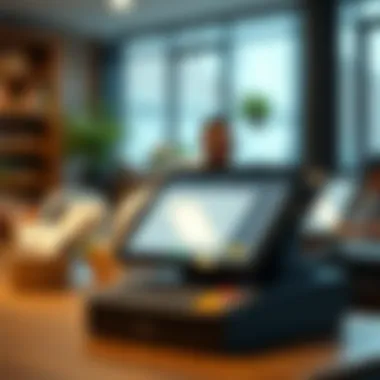
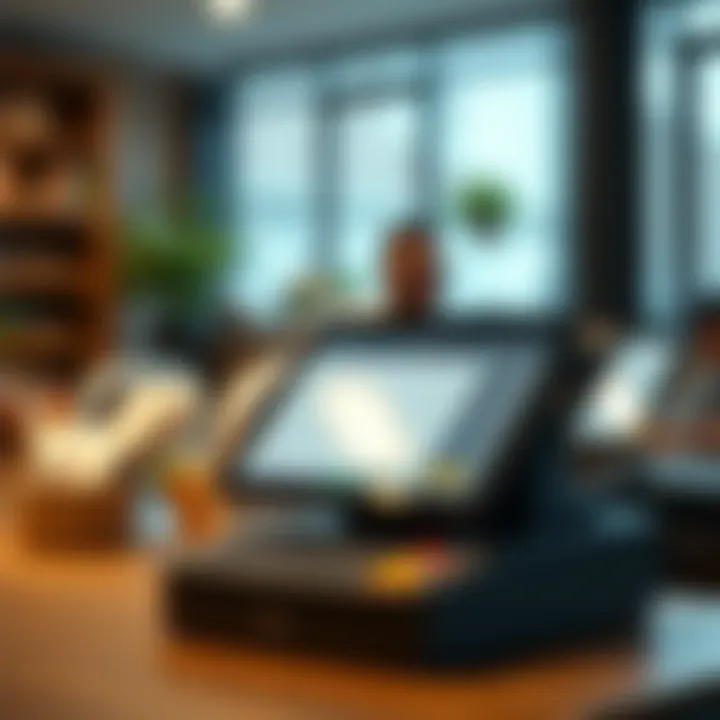
Addressing Connectivity Issues
A stable internet connection is the backbone of any Point of Sale (POS) system, and Square is no exception. Users might often encounter interruptions in service or connectivity issues due to various factors such as network instability, poor Wi-Fi signal, or even issues with local ISPs. Resolving these issues swiftly is essential to maintain a seamless transaction experience for your customers.
Here are some steps to troubleshoot connectivity issues effectively:
- Check Your Internet Connection:
Ensure that your device is connected to a reliable internet source. If using Wi-Fi, consider moving closer to the router or rebooting your internet modem. - Switch Networks:
If possible, try switching from Wi-Fi to a mobile data network to test whether the issue is related to your local network. This can quickly help you identify where the problem lies. - Update the App:
Make sure that your Square app is up to date. Outdated versions can lead to glitches and connectivity problems. - Contact Support:
If the problem persists, reaching out to Square's customer support can provide insights from experienced professionals who can address specific technical issues.
Addressing connectivity issues promptly helps in sustaining customer trust and maintaining a smooth operational flow. As they say, "better safe than sorry"; taking these proactive steps can save a lot of headaches.
Resolving Payment Processing Errors
Payment processing errors can strike fear into the heart of any business owner. An issue during a transaction can lead to frustrations not just for the seller, but also for the customer. Understanding how to diagnose and rectify these errors is key to providing excellent customer service.
Here’s a rundown of common payment processing errors you might encounter and how to handle them:
- Declined Transactions:
Sometimes customers' cards might be declined because of security settings or insufficient funds. Communicating this openly to customers and encouraging them to use another payment method can mitigate embarrassment. - Payment Timeout:
If a payment is timing out, it usually indicates a poor connection or a problem with the card reader. Ensure that the device is within the recommended distance from the reader. If the issue persists, restarting the app can help. - Double Charges:
These might occur due to user error or app glitches. If a customer reports double charging, promptly assess the transaction history and issue a refund if necessary. Transparency in these situations fosters trust. - Incompatible Cards:
Verify that the card types being accepted are in line with Square’s supported payment options. Encourage customers to use compatible cards to avoid complications.
Being prepared to address these issues can make a world of difference, not only in smoothing day-to-day operations but also in building customer loyalty.
"A smooth sea never made a skilled sailor." - Franklin D. Roosevelt
Throughout your experience using the Square app, recognizing that challenges will arise is part of the journey. The real skill lies in how effectively you can navigate these waters. Proper troubleshooting paves the way for a successful business operation.
Exploring Advanced Features
As the landscape of retail and financial transactions evolves, so does the need for businesses to adapt and integrate advanced technological solutions. The Square Point of Sale app offers a suite of advanced features designed to elevate user experience and streamline operations. These functionalities not only introduce convenience but also enhance engagement with consumers while amplifying revenue potential. In this section, we will delve into two significant features: utilizing QR code payments and implementing loyalty programs.
Utilizing QR Code Payments
QR code payments have emerged as a modern solution for facilitating transactions. With more customers choosing contactless options, integrating QR code functionality can set a business apart. The appeal lies in its straightforwardness. A customer can simply scan the QR code with their smartphone, sending them to a payment portal without the need for physical interaction. This approach is particularly beneficial in an era heavily influenced by hygiene and safety considerations.
The benefits of adopting QR code payments include:
- Ease of Use: Customers can complete transactions swiftly, providing an impatient shopper with a seamless checkout experience.
- Cost-Effectiveness: There are generally fewer fees associated with processing QR code payments compared to traditional card payments. This can lead to notable savings over time.
- Data Collection: By implementing QR codes, businesses can collect valuable customer data to analyze buying patterns and preferences, which can prove useful for marketing strategies in the long run.
"Integrating QR code payments can significantly enhance the checkout experience for customers and, in turn, boost sales."
Getting started is simple. Within the Square app, businesses can generate unique QR codes for specific products or services, which can be printed or displayed digitally. This feature is particularly advantageous during events or markets, reducing the need for hardware while expanding payment options. Moreover, QR code payments can work seamlessly with Square’s reporting tools, offering insights on transaction trends and customer interactions.
Implementing Loyalty Programs
A loyalty program encourages repeat business, transforming occasional customers into loyal advocates. Though they are not a new concept, effectively managing a loyalty program can drive significant growth, especially when integrated within a POS system like Square.
When putting a loyalty program into action, consider these factors:
- Designing Attractive Rewards: Offers can range from discounts to exclusive items. Tailoring rewards to customer preferences can drastically improve engagement and satisfaction.
- Simplifying Enrollment: A straightforward sign-up process within the Square app makes it less daunting for customers to join. Complicated sign-up forms are often the reason many programs see low participation.
- Tracking Customer Engagement: Square’s analytics tools allow for tracking customer interactions with the loyalty program. This data is invaluable for iterating the program design and scaling rewards as needed.
With a well-planned loyalty program, businesses can create a compelling reason for customers to return. It's not just about transactions but nurturing relationships to foster a community around the brand.
Adopting these advanced features within the Square Point of Sale provides businesses not only with modern transaction methods but also opens up avenues for customer retention and engagement while anchoring a strong data analysis framework. As consumer preferences shift towards efficient and innovative solutions, leveraging these capabilities can establish a competitive edge that benefits both the business and its customers.
Adapting to Future Payment Trends
In the ever-evolving landscape of retail and commerce, adapting to future payment trends isn't just a suggestion; it's becoming a necessity. As consumers embrace new technologies and expect seamless interactions, businesses must stay ahead of the curve. Understanding these trends can not only enhance customer satisfaction but also streamline operations and improve financial performance.
Embracing Contactless Payments
Contactless payments have surged in popularity, primarily due to their speed and convenience. People now expect to pay for goods and services with just a tap or a wave of their smartphone or card, fueled by a growing preference for hygienic and efficient transactions. Whether it's in a bustling coffee shop or a busy retail store, the ability to accept contactless payments means faster service and less waiting.
Some key benefits include:
- Speed: Transactions are completed in seconds, reducing checkout times and improving customer flow.
- Convenience: Customers can pay without digging through wallets or fumbling with cash, leading to a more pleasant buying experience.
- Security: Many contactless technologies, like NFC (Near Field Communication), use encryption, offering an additional layer of security that calms nervous consumers.
Businesses embracing this trend must equip themselves with compatible technology. Square’s Point of Sale app allows you to accept contactless payments via mobile wallets like Apple Pay and Google Pay, making it simple for your customers to pay how they want.
The Role of Digital Currencies
Digital currencies, led by cryptocurrencies like Bitcoin and Ethereum, are turning heads in the financial world. While their adoption is still in its infancy among brick-and-mortar retailers, the potential is vast. Digital currencies introduce a novel method for conducting transactions, one that could appeal to tech-savvy customers eager to cast aside traditional payment methods.
The considerations for integrating digital currencies into your business include:
- Volatility: The value of cryptocurrencies can fluctuate dramatically, which can complicate pricing and profit margins.
- Regulatory Landscape: Understanding the legal implications of accepting digital currencies is crucial. Keep up with local regulations to avoid pitfalls.
- Customer Education: Many consumers may not fully understand how to use digital currencies. Providing clear information and support is essential to demystify the process.
While the road ahead might be bumpy, adding the capacity to accept digital currencies could position businesses as forward-thinking and attract a demographic that values innovation. As Square evolves, keeping an eye on the integration of digital currency features could prove beneficial.
"The future of payment technology isn’t just about convenience; it’s about changing how we think about transactions altogether."
The End
In wrapping up our exploration of the Square Point of Sale app, it becomes clear how pivotal it has turned out to be for modern businesses. The importance of effectively utilizing Square cannot be overstated, given its array of features designed to streamline transaction processes. This guide has aimed at shedding light on these capabilities—from basic setup to advanced functionalities meant to enhance customer engagement.
Recapping Key Benefits of the Square App
When we look back at what Square offers, a few key benefits stand out:
- User-Friendly Interface: Square’s design makes it accessible for both novice and experienced users, ensuring that anyone can hit the ground running. The dashboard is simple, displaying everything at a glance.
- Versatile Payment Options: Square accommodates various payment methods, including credit cards, cash, and even digital wallets. This flexibility draws a wider array of customers who may prefer different payment avenues.
- Robust Reporting Tools: The app provides powerful analytics that help businesses make informed decisions based on real-time data. Owners can easily access sales reports, helping track trends over time.
- Inventory Management: Keeping track of stock levels is a breeze with this platform. The app allows users to update inventory in real time, which is crucial during busy times.
- Enhancing Customer Relationships: Features like customer engagement tools and CRM capabilities let businesses build and maintain customer profiles effectively. This touches on retention and loyalty in a significant way.
"Effective tools not only make transactions easier but also enhance the whole experience for both merchants and customers."
Encouraging Strategic Utilization
Adopting the Square Point of Sale app isn't just about having another tool in your kit; it's about making a smart investment in the future of your business. To make the most of this app, businesses should consider tailoring their use to meet specific operational needs. Here are some strategies:
- Customize Features Per Business Type: Each business is unique. Square allows customization, so don’t hesitate to tweak settings to fit your specific industry.
- Regularly Analyze Sales Data: Utilize reports not just for bookkeeping but also for strategizing on marketing and promotions. Aligning your sales tactics based on analytical insights is a smart move.
- Train Staff Effectively: Ensure that all team members understand how to use the app’s features. A knowledgeable staff can navigate the Square app efficiently, contributing to a smoother transaction process.
- Stay Updated on New Features: Square frequently roll out new functionalities and updates. Keeping abreast of these changes can give your business a competitive edge.
In summary, leveraging Square’s capabilities to its fullest can lead to operational efficiencies and a better customer experience. It’s not just about processing payments; it’s about forming connections and understanding the dynamics of your business environment.







