Comprehensive Guide to TurboTax Home and Business
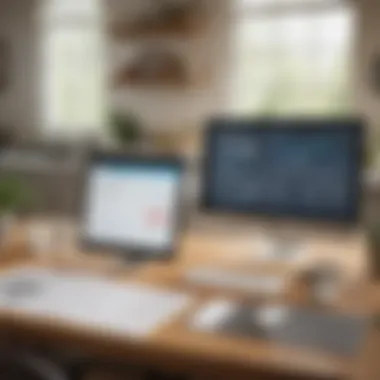

Intro
When tax season rolls around, the landscape can feel overwhelming, fraught with numbers and regulations that often seem more like a labyrinth than a straightforward path. Among the myriad options available to individuals and home-based business owners, TurboTax Home and Business stands out as a powerful ally. This software aims to simplify the tax preparation process, catering specifically to the unique needs of self-employed individuals and owners of small businesses.
However, before diving deep into the features and potential of TurboTax Home and Business, it's crucial to understand some key financial concepts that underpin not only tax preparation but also financial planning in general. Getting a firm grip on these concepts will empower users to navigate their financial lives more confidently, especially during tax time.
Key Financial Concepts
In the context of purchasing TurboTax Home and Business, it’s essential to clarify some terms that commonly arise in tax prep and financial discussions.
Definitions of Essential Terms
- Adjusted Gross Income (AGI): This figure represents your total taxable income, minus specific deductions. Understanding your AGI can significantly impact your eligibility for various tax credits and deductions when using tax software.
- Deductions: Tax deductions lower your taxable income. They can significantly affect your overall tax bill, making it vital to identify which ones apply to your situation.
- Credits: Unlike deductions, which reduce your taxable income, tax credits directly reduce the amount you owe to the IRS. These can often lead to larger tax refunds or smaller liabilities.
Explanation of Key Financial Axioms
Grasping these foundational concepts can help users create a more effective tax strategy:
- Know Your Numbers: Understanding your financial situation, including income, expenses, and potential liabilities, is key to successful tax preparation. TurboTax Home and Business offers various tools to assist with this.
- Plan Ahead: Often overlooked, proactive tax planning can save you money and stress. The features of TurboTax encourage organization and forward-thinking, such as keeping records throughout the year.
"By keeping meticulous records and planning ahead, taxpayers can navigate the complexities of tax codes and regulations more effectively."
- Use Tools Wisely: With tools like TurboTax available, it's essential to leverage these financial aids to maximize your tax benefits rather than trying to navigate tax season blindly.
Understanding these concepts lays the groundwork for a deeper exploration of TurboTax Home and Business, which will be beneficial whether you're a beginner or a seasoned investor looking to streamline your tax preparation process. As we delve into the product's features, pricing, and user experiences, remember that the choices you make can have lasting impacts on your financial landscape.
Understanding TurboTax Home and Business
When it comes to tax preparation for individuals and small business owners, understanding TurboTax Home and Business is crucial. This software isn’t just another subtraction tool; it’s a system that tailors itself to cater to the unique requirements of freelancers, entrepreneurs, and those managing their own accounts. As you steer through the labyrinth of tax codes and forms, this section lays the groundwork for why TurboTax is a game-changer for both novice and experienced tax filers alike.
Overview of TurboTax Products
TurboTax offers a suite of products designed to accommodate a range of user needs. At its core, the software simplifies the often overwhelming tasks associated with tax filing. Whether you're a traditional employee, self-employed, or running your own small business, TurboTax offers a fit for you. Here’s a quick breakdown of what you can find:
- TurboTax Free Edition: Perfect for simple tax situations, this is a robust option for those who just need to file a straightforward return.
- TurboTax Deluxe: Adds features for maximizing tax deductions, targeting homeowners or those with medical expenses.
- TurboTax Premier: Aimed at investors, this version accounts for stocks, bonds, and other investments.
- TurboTax Home and Business: Specifically tailored for self-employed individuals, this product combines features that simplify both personal and business tax preparation.
Each tier of the TurboTax product line serves to meet the growing complexity of taxpayers’ situations, ultimately providing peace of mind as users navigate their financial obligations. The Home and Business offering distinctly stands out by recognizing the diverse situations faced by entrepreneurs and self-employed professionals.
Specific Features for Home and Business Users
TurboTax Home and Business provides a unique set of features ideal for users who juggle personal and business finances. Here’s what stands out:
- Self-Employed Tax Deductions: This version is a powerhouse in identifying deductions specifically for self-employed individuals, making sure you don't leave money on the table. A robust deduction finder scans over 400 possible deductions, significantly streamlining the often tedious process of itemizing expenses.
- Business Income Reporting: Users can easily report income from sales, services, and even gigs, ensuring that every penny counts on tax day. Its intuitive interface simplifies what could become a convoluted task.
- Expense Tracking: The software's built-in capability to track business expenses offers convenience. This feature lets users categorize and monitor spending in real-time, honing in on what qualifies as a deduction come tax time.
- Interactive Interview: TurboTax employs a guided interview process that adjusts based on the information you provide. If you're unsure about whether a particular expense qualifies for a deduction, the software can clarify and guide you through the process, acting as a virtual tax consultant.
- Up-to-Date Tax Law Compliance: With constantly shifting tax regulations, TurboTax ensures that users stay compliant with the latest laws. Tax law change can feel like a moving target, but this software aims to keep users one step ahead.
In summary, TurboTax Home and Business serves as a one-stop solution for individuals who mix business with personal tax needs. Its features are meticulously tailored, recognizing the intricate financial landscapes home-based business owners navigate. The blend of user-friendly tools with powerful deduction capabilities makes it an attractive choice for anyone looking to simplify their tax processes.
Key Benefits of TurboTax Home and Business
When it comes to tax preparation, TurboTax Home and Business offers a distinctive approach that caters specifically to the needs of self-employed individuals and small businesses. It's not just about getting the numbers right; it's about crafting a comprehensive tax strategy that aligns with your unique financial situation. This section dissects the key benefits that set TurboTax apart, focusing on not only the functionalities it provides but also how it enhances the user experience.
Tailored Solutions for Self-Employed Individuals
TurboTax Home and Business has been meticulously designed with self-employed individuals in mind. Navigating the complexities of freelance income and side hustles comes with its own set of challenges. Rather than applying a generic template, TurboTax tailors its solutions to squarely fit the self-employed.
- For instance, it allows users to report income from multiple sources seamlessly. Imagine you’re juggling income from freelance graphic design, a part-time photography gig, and selling homemade crafts online; TurboTax helps you capture all those distinct income streams in one place.
- Additionally, it provides in-depth insight into category-specific deductions, like home office or vehicle expenses. This tailored approach can lead to a more significant tax refund or a lower tax liability. By ensuring you’re aware of every relevant deduction, TurboTax can feel like having a financial strategist in your back pocket.
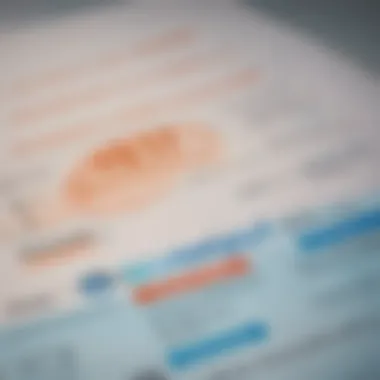

Robust Deduction Finder
Another remarkable feature is the robust deduction finder that TurboTax Home and Business boasts. It's not just a fancy bell or whistle; rather, this feature systematically combs through your data to uncover potential tax deductions that you might overlook.
According to a significant amount of user feedback, many individuals feel overwhelmed by the sheer volume of deductions available. TurboTax simplifies this challenge:
- It prompts users with questions tailored to their unique situations. Adaptability is the name of the game here; as users answer questions about their businesses, TurboTax intelligently suggests deductions relevant to them.
- Moreover, this tool often digs deep into areas like retirement contributions, health insurance, and educational expenses. Leaving no stone unturned can result in saving more money during tax season—something that certainly can’t be taken lightly.
User-Friendly Interface
A standout feature of TurboTax Home and Business is its user-friendly interface. Tax preparation software can often mimic the complexity of assembling IKEA furniture—plenty of complicated parts with vague instructions. Yet, TurboTax takes a different route, smoothing out much of this complexity.
- The layout is intuitive, guiding users step-by-step through the tax preparation process. It’s comparable to having a knowledgeable friend beside you, patiently explaining each chapter as you follow along.
- Additionally, TurboTax uses conversational tones, which demystifies tax jargon. When tax terms and rules appear intimidating, TurboTax breaks them down into easily digestible information. Even for those who might feel intimidated by tax prep, this platform acts as welcoming rather than confounding.
"User experience is crucial in tax preparation; it makes the difference between a stress-free filing and a last-minute scramble."
Purchasing TurboTax Home and Business
When considering TurboTax Home and Business, the purchasing process is a crucial step for users aiming to maximize their tax efficiency. It is not merely about acquiring the software; rather, it encompasses evaluating where to buy, understanding pricing models and discounts, as well as navigating the installation process. With the right information, users can make a more informed decision that aligns with their unique tax preparation needs.
Where to Buy TurboTax
TurboTax products are readily available through various channels which influences how much you end up paying for the software. Traditional retail stores like Walmart and Office Depot typically stock physical copies you can walk out with, but many users opt for digital versions available on platforms like TurboTax’s official website, which often provides the latest updates.
Here are some options for purchasing:
- Official Website: Offers direct downloads and often provides promotional discounts.
- Retail Stores: Local shops might have promotions or bundled offers.
- Online Marketplaces: Amazon and eBay can be viable; however, caution should be taken regarding the authenticity of the software.
Selecting the right channel can sometimes give you added perks, such as extended support or additional features.
Pricing Models and Discounts
Understanding the pricing structure of TurboTax Home and Business is imperative to weigh its cost-effectiveness compared to other tax software options. The pricing often fluctuates based on annual updates, and users should anticipate these changes.
- Standard Pricing: Regular prices can range from $90 to $130, but it can be lower during tax season promotional sales.
- Seasonal Discounts: Keep an eye out for sales during key periods, such as the pre-tax season, where discounts up to 25% may be seen.
- Bundled Offers: Some retailers may bundle TurboTax with accounting software or additional services, providing better value.
- Student Discounts: Dedicated discounts can sometimes apply for those who can verify their student status.
Being aware of these models could mean significant savings when preparing your taxes.
Installation Process
Once you’ve decided on how to purchase TurboTax Home and Business, the subsequent installation steps are quite straightforward, yet essential to get right. Whether you buy a physical copy or download it, follow these steps:
- Download or Insert CD: If purchased digitally, locate the download file, or insert the CD if you have the physical version.
- Run the Installer: Open the installer file and follow the on-screen instructions.
- Enter License Code: You’ll need the licensing information found on the card within the package or via email if purchased online.
- Finalize Setup: Complete initial configurations as prompted to optimize performance and start tax preparation efficiently.
Proper installation is essential as it ensures that all features function smoothly, aiding tax filing efficiency without hitches.
The overall process may seem simple, yet adhering to these points is required for a seamless experience with TurboTax Home and Business.
System Requirements for TurboTax Home and Business
Understanding the system requirements for TurboTax Home and Business is essential for a seamless tax preparation experience. If your equipment doesn't meet the necessary standards, you might run into troubles that could turn your tax season into a headache. This section dives into the specific hardware and software requirements you need to keep in mind, ensuring that your tax filing process is as smooth as possible.
Hardware Requirements
When it comes to hardware, you don't just want to meet the bare minimum; you want to ensure your system runs like a well-oiled machine. TurboTax Home and Business can demand quite a bit from your devices due to its functionality and the data it processes. Here are some crucial hardware requirements to consider:


- Processor: A multi-core processor is preferred. This kind of power helps in handling multiple tasks efficiently.
- RAM: Aim for at least 4 GB of RAM. Lesser amounts can cause sluggishness when navigating through your financial records.
- Storage: Make sure you have at least 1 GB of available hard disk space. Given the possibility of storing large tax files, having extra space is prudent.
- Display: A screen resolution of 1280 x 800 pixels or higher can improve usability, especially when working with detailed forms.
- Internet Connection: A stable internet connection is required for downloading updates and accessing online features. This is not just a nice-to-have but a must to ensure you receive important changes in tax laws and software updates.
Software Compatibility
Once you've got the right hardware, the next step is to ensure your operating system can support TurboTax Home and Business. This software isn’t compatible with just any OS. Let's explore the software compatibility you need to be aware of:
- Operating System: TurboTax is primarily designed to run on Windows 10 or later versions. For macOS, it supports the latest version along with two previous versions. If your operating system is not up to snuff, you may run into functional glitches.
- Browser Requirements: If you choose to use TurboTax online, ensure your web browser is up to date. TurboTax works best with the latest versions of browsers like Chrome, Firefox, or Safari.
- Other Software: Check if you have updated versions of related software installed, like Microsoft .NET framework, which TurboTax may require to function smoothly.
"Having compatible software is just as vital as meeting the hardware benchmarks. Don't overlook it!"
Taking these requirements into account means you'll be less likely to face interruptions when the tax deadline looms. A little preparation goes a long way, and ensuring you have both the right hardware and compatible software can make the daunting task of tax filing much more manageable.
Navigating TurboTax Home and Business
Navigating TurboTax Home and Business can really make a difference in the user experience for both beginners and seasoned tax filers. The software's design aims to simplify the otherwise daunting task of tax preparation, leading to both efficiency and confidence. This section lays the groundwork for understanding just how to make the most out of TurboTax, focusing on its setup and the guidance provided during the tax filing process.
Initial Setup and Configuration
Getting started with TurboTax Home and Business involves a few essential steps, each one critical to ensuring your filing is as smooth as possible. The initial setup is designed to gather relevant information about your financial situation, so accuracy is key here.
- Installation: Begin by downloading the software from the TurboTax website. Make sure your system meets the necessary requirements, including enough disk space and a compatible operating system to avoid headaches down the line.
- Account Creation: As you boot up the program, you'll need to create an account. This is not just for security’s sake; it enables you to track your progress over time. You'll be asked to provide an email address, set up a password, and verify your identity.
- Questionnaire: Once you've successfully logged in, the software will engage you with a series of questions about your income, business activities, and historical data. It's designed to help you claim every deduction you qualify for, so provide accurate information.
- Customization: After the basics are entered, TurboTax allows customization based on your preferences, making the program more tailored to your needs. Navigating the user-friendly interface, you can adjust settings that reflect how you like to work.
- Backup: Lastly, before diving into the filing, it's wise to back up your data. Mistakes happen, and having a backup can save you a ton of trouble later—better safe than sorry.
Step-by-step Tax Filing Guidance
Once the setup is complete, TurboTax Home and Business shines in guiding you through the tax filing process step by step. This isn't just a one-size-fits-all deal; the software adapts as it learns about your financial situation. Here’s how it typically unfolds:
- Walkthrough: The system directs you through various sections of your tax return. Whether you're entering personal information, income from self-employment, or eligible deductions, each step is laid out clearly.
- Intuitive Prompts: As you proceed, TurboTax will offer intuitive prompts, making it clear which areas require your input. This minimizes confusion and enhances accuracy.
- On-screen Tips: If you're unsure about a specific entry, the software provides helpful tips and explanations along the way. These insights can clarify why certain information is necessary, shedding light on various tax implications.
- Review Process: After you've completed the filing, TurboTax performs a comprehensive review of your entries. This acts as a safety net to catch errors before you submit.
- E-filing Options: Finally, TurboTax offers the option for e-filing, ensuring a quick submission process. You'll receive a confirmation once your return is successfully filed, adding another layer of peace of mind.
"Navigating through TurboTax feels like having a financial co-pilot, guiding you through the twists and turns of tax season."
Maximizing the Use of TurboTax Home and Business
In today's complex financial landscape, maximizing the use of TurboTax Home and Business can significantly ease the tax preparation process. Many individuals and small business owners often feel overwhelmed by tax laws and deductions. With TurboTax, understanding these elements becomes more streamlined. The richness of the software's features can transform a potentially tedious task into a more manageable and efficient one.
Advanced Features for Enhanced Filing
TurboTax Home and Business offers several advanced features specifically tailored to meet the needs of self-employed individuals and home-based business owners.
- Import of Financial Data: One of the standout features is the Ability to Import Financial Data directly from your bank and investment accounts. It saves time and reduces the chance for manual data entry errors.
- Deduction Finder: The software comes equipped with a robust deduction finder system that identifies potential deductions based on the information provided, enhancing overall accuracy. A keen eye to read through each suggestion is invaluable, ensuring no leave dollars on the table.
- Self-Employment Tax Guidance: Navigating self-employment taxes can be daunting, but TurboTax offers specific guidance tailored for self-employed users. This includes insights into quarterly tax estimation and other compliance needs.
"Utilizing the advanced features effectively not only simplifies the filing process but can potentially maximize your return."
These features create a user-friendly interface, allowing even the most financial novice to feel more confident throughout the tax filing journey. Each user can tailor the experience according to specific requirements, making taxes feel less like a chore and more like a straightforward task.
Utilizing Support Resources
Even with sophisticated software at hand, questions and hurdles can pop up during the tax preparation journey. TurboTax provides a suite of support resources to help users navigate through these challenges smoothly.
- Online Community Forums: Users can tap into forums such as Reddit to engage with fellow TurboTax users. Discussions on various topics allow for the sharing of tips and solutions to common problems. It's a treasure trove of shared experiences.
- In-Software Guidance: The built-in guidance offers users real-time support as they navigate through the software. This tool can answer queries and provide clarifications without having to leave the program.
- Customer Support: For more specific issues, TurboTax provides customer support through chat or phone. Getting human assistance when complexities arise can alleviate stress and lead to better outcomes.
Comparing TurboTax Home and Business with Alternatives
When delving into the world of tax preparation software, it becomes crucial to understand how TurboTax Home and Business stands against its competitors. This section sheds light on the various tools available in the market, illuminating their respective strengths and weaknesses. Such a comparative analysis is vital, especially for users intent on making informed decisions concerning tax filing. Choosing the appropriate software can save both time and money, making it essential to weigh the options available.
Competitor Analysis


Several alternatives exist, each claiming to cater to various user needs. Some prominent competitors include H&R Block, TaxAct, and Cash App Taxes. Let's take a closer look at each:
- H&R Block: Known for its robust in-person tax services, H&R Block also offers an online platform. Its suite includes features like real-time chat support and a guarantee that mistakes made on their part won’t lead to penalties for the user. However, its pricing can be steeper compared to TurboTax Home and Business.
- TaxAct: Here’s a software recognized for providing affordable options. TaxAct allows unlimited technical support and is generally user-friendly. Yet, it may lack some advanced features that TurboTax provides, such as the robust deduction finder. This can be a significant downside for self-employed individuals seeking every possible tax break.
- Cash App Taxes: A newcomer to the market, this option is free and caters primarily to simple tax situations. While appealing for those with straightforward tax needs, users may find the limitations in complex returns frustrating. Compare this with TurboTax, which shines especially for those with multifaceted tax situations and business ownership.
Considerations when assessing competitors:
- Features: Look for specific functionalities that meet individual tax situations.
- Support Options: In times of need, accessible support can be a game changer.
- User Reviews: Sometimes, firsthand experiences speak louder than the promotional claims.
Cost-Effectiveness Assessment
Understanding the financial aspect of tax software can make or break a decision. TurboTax Home and Business tends to be on the pricier side, but one must balance this against the value it brings. Let’s break down the cost-effectiveness:
- Flexibility in Pricing: TurboTax offers various pricing models, with options that can cater to both simple and complex tax needs. While the upfront costs might seem high, consider how much you could save with its powerful deduction finder and tailored solutions for self-employed individuals. This might very well outweigh initial expenses.
- Free Trials and Discounts: Many tax software programs, including TurboTax, offer a free trial version. This allows users to explore features before committing. Look for seasonal discounts, especially around tax season.
- Long-term Savings: The software’s ease of use can speed up the tax filing process. This is significant when considering how much time it saves—time that could be considered valuable, especially for busy individuals juggling multiple obligations.
- Cost Considerations for Alternatives: While alternatives may appear cheaper upfront, be wary of additional charges that may crop up later. Hidden fees can add up, tipping the scale in favor of TurboTax when assessing total expenditure in a typical tax season.
Common Issues and Troubleshooting
When working with TurboTax Home and Business, like any software, users may encounter specific hurdles. Addressing the common setbacks users face not only helps in smoothing out the experience but also empowers individuals to regain confidence in managing their tax preparation more effectively. Understanding these common issues and equipped with troubleshooting techniques can transform potential frustrations into streamlined resolutions.
Frequent User Problems
One of the most cited complaints from users involves installation glitches. Some might discover that despite following the installation instructions closely, the software fails to run as expected. Very often, this is associated with incompatible operating systems or insufficient system resources. Regularly check your hardware specifications against the requirements listed on the TurboTax website. It’s a simple step that makes a world of difference.
Another frequent issue relates to updates. Users may find that their version of TurboTax hasn’t updated correctly, accessing outdated forms or features. To avoid this, always click on the option to check for updates when you first launch the program. Sometimes, even minor software updates can rectify bigger problems down the line.
Users may also report problems with data importing from previous returns or associated financial documents. If you experience this, ensure the documents you are importing are formatted correctly. Double-checking file types and ensuring you’ve followed the right steps can save a lot of headache.
Seeking Technical Assistance
If troubleshooting doesn’t cut it, seeking help is your next best bet. TurboTax has a dedicated support team, accessible via their website and customer service. Users can connect through live chat, phone support, or even community forums where fellow users share insights.
Online forums, such as those found on Reddit, are also a goldmine for finding solutions to common issues. If someone else faced a similar issue, chances are they might’ve shared their experience along with the fix.
Alternatively, the official TurboTax support page includes various resources, from FAQs to step-by-step guides, addressing a myriad of situational problems. Don’t shy away from utilizing these, as the knowledge of fellow users or the official support can be invaluable in resolving those pesky issues that sometimes crop up.
“In overcoming past challenges with tax software, I found that reaching out for help is often the easiest route to take. Don’t ignore the support available to you!”
Staying patient and persistent, while having a reliable support system, aids greatly in tackling technical difficulties. Dive into the resources available, be it fellow user tips or professional assistance, as they are designed to help you navigate through the minefield of tax preparation.
Epilogue and Final Thoughts
In a world where tax laws can feel as complicated as reading a foreign language, TurboTax Home and Business emerges as a lifeline for both novice and experienced tax filers. This segment pulls together the various threads we’ve explored throughout the article, emphasizing the importance of understanding what this software brings to the table.
The ability to tailor your tax filing experience is paramount, especially for self-employed individuals and home-based business owners. TurboTax not only simplifies the tax preparation process but also offers features uniquely designed for its target audience. From the robust deduction finder to the intuitive interface, these tools elevate the tax filing experience, ensuring users don’t miss out on potential savings.
"Using TurboTax Home and Business is like having a compass in a dense forest—all the paths to your tax deductions become clear, guiding you toward what you’re entitled to claim."
Overall Value Assessment
When evaluating TurboTax Home and Business, the overall value this software provides can't be overstated. Priced competitively when compared to traditional tax preparation services, it allows users to take control of their finances without breaking the bank. Additionally, its software is consistently updated, reflecting the latest tax regulations to avoid any pitfalls.
- Cost Efficiency: By choosing TurboTax over professional tax preparation services, users can save significant amounts of money while keeping their taxes in check.
- Comprehensive Features: The software's ability to manage both personal and business finances in tandem is essential. It covers forms typically required by individuals along with those needed by businesses, making it a versatile choice.
- User Support: Whether you're grappling with installation or navigating specific features, the support resources provided—such as FAQs and customer service—add immense value for users at every skill level.
Future Considerations for Users
As we wrap up our discussion, it’s vital to consider what lies ahead for users of TurboTax Home and Business. With each tax season, continuous updates and enhancements are expected. Users should prepare for ever-evolving tax laws and utilize TurboTax’s commitment to keeping their software compliant with these changes.
Also, it’s worth contemplating future needs as your personal or business financial landscape changes. Here’s what to keep in mind:
- Scalability: As your business grows, TurboTax offers various tiers and upgrades, ensuring it meets your developing needs.
- Adapting to Changes: Keeping abreast of new features or updates from TurboTax will allow users to maximize efficiency in tax preparation.
- Educational Resources: TurboTax frequently provides articles and videos to help users stay informed about tax best practices and updates. Engaging with these resources can fortify your understanding, making tax seasons less daunting.
In essence, making the choice to invest in TurboTax Home and Business is not just about individual tax filing; it’s about fostering a proactive mindset towards financial management. Keeping an eye on future developments will undoubtedly enhance your experience and ensure that you��’re making the most out of what this software has to offer.







